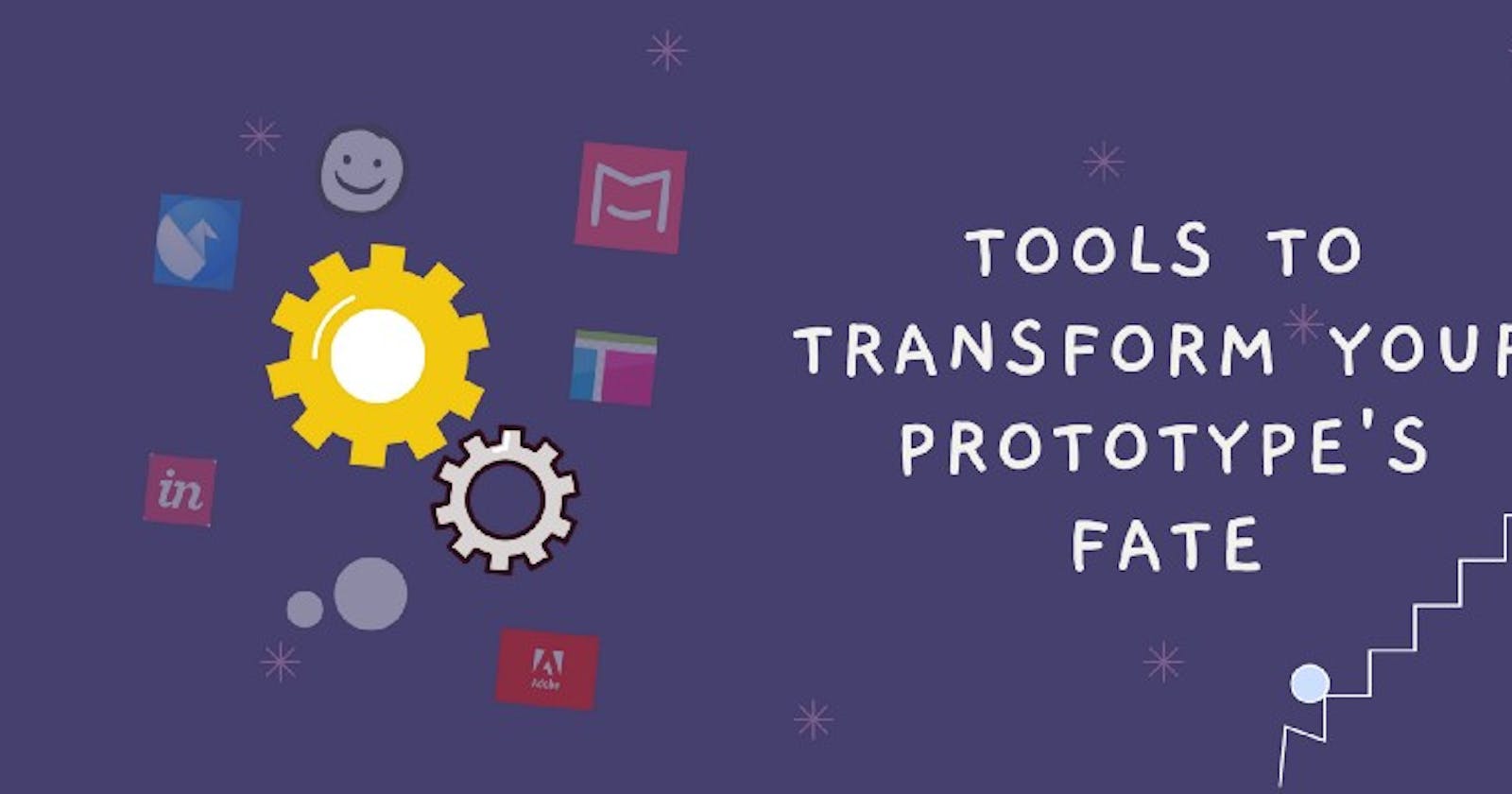If you’re trying to develop anything, you should expect that you’ll come across as a failure. It’s an integral part of that process. But does that mean the result won’t be impactful? Not at all! When it comes down to developing a project, it requires skills, patience, and the right set of tools for any mobile app development company or web application development company to get a fantastic job done.
This process of building a product is all about reaching the target market, satisfying the users, and establishing customer eccentricity. Now, developing a product that incorporates all these features is not going to be easy. It is going to be complex and iterative. You need to map out all the things that need to be done and come up with a plan of attack. Think of grocery shopping, you will list out all the items and then decide a time and place. Similarly, think about a cricket match, you need to come up with a game plan and a bunch of strategies to win.
Designers are supposed to develop a product exactly as described by the customer. Unfortunately, we aren’t perfect and we sometimes make mistakes. Sometimes we don’t understand what the customer really wants. Sometimes we need to ask them through video conferencing or meet with them in person. To avoid this hassle there is a method that will save your energy and time.
This secret mantra to UX app design is nothing but Prototyping. Want to understand how this works? Sure! Without any further due, let’s get into it!
What is a Prototype?
When you are developing a product, you will have a vision for it and you want to make it work. A prototype is exactly what you need. A prototype is an initial sample model of the end product. This contains everything from the main functionalities to all the features that were mentioned by the customers. To define the details of a product, a prototype is created. It is being able to demonstrate your ideas. A prototype is being able to produce a working software tool or physical device.
For example, a juice company before releasing its final product into the market undergoes a process of tasting. The juice that is produced for testing is a prototype. The idea and goal of creating these prototypes are to test the vision you had in your mind. These prototypes will come in handy when you want to know whether your project will satisfy your customers or not. A prototype is a draft that will help you analyze what changes the project needs before entering into the development stage.
Sounds fun right? But even though this process is most useful, there are still some complications if you want to develop it from scratch. To help you in speeding this process, prototyping will be your helping hand. Take a peek into these best prototyping tools you need to know about!
Justinmind
Want to create impactful web applications? Justinmind is a versatile prototype creating tool that offers many enhanced features. You can develop your prototypes from scratch using this tool. Using this you can build prototypes that can bring exceptional customer experiences into the project you are working again. You can create wireframes and prototypes that are more selective on mobile app UX and UI design. You can create interactive wireframes using animations and widget libraries provided where you can either upload or download.
You can develop customizable templates, web applications, and mobile applications using this tool. It gives access to features like drop-downs, text boxes, carousels, combo boxes, and many more. Justinmind allows you to download your projects from wherever and whenever you want to.
Mockplus
Mockplus makes UX and UI designing and developing comfortable and easier. Starting from designing native apps to web applications, it can do it all! This rapid prototyping tool helps you develop prototypes quickly and effectively. You don’t need any expertise in coding to use mockplus. It is compatible with both android and apple users. Mockplus enables you to create interactive prototypes which will be a great help for the designers and software developers.

Major features of this product include 200 special components, 3000 icons, drags and drops, pop-up panels, format painter, one-click reset. These aspects will make your collaborations easy and effective.
Balsamiq
Balsamiq is all about infusing speed into your native and web applications. A bunch of mobile app development company and mobile application development companies use this tool to develop applications like a lightning bolt. Balsamiq is highly beneficial for UX and UI designers. You can say bye to papers and pens because the sketch mode will come in handy. As it will help you design mockups using graphic tools. You can ensure high end UX app design by using, a great widget library with more than 500 pre-installed components, handwriting styles, and many more.
Additionally, its drag and drops functionality will work wonders on your UX designing journey. This tool has an easy-to-use interface even for people with no coding expertise. Not just that, Balsamiq also earned the tagline of being the best tool for iterative development.
inVision
If you are a person who takes a lot of reviews and develops a product then inVision is the best tool for you. The customers reviewing your product can easily deliver reviews on the project screen itself. This tool will also guide you in having the best collaboration in real-time. InVision has a unique feature that aids in the process of converting static images or sketches into functional mock-ups.
You turn your brainstorming ideas into responsive prototypes using inVision. This tool allows you to include transitions, gestures, animations, buttons, etc. This will offer the best services if you want to collaborate as a team and work on a prototype.
Axure
Axure is a prototyping tool for coding lovers. Be it web applications or a native environment, it will help you throughout your journey from beginning to end. It is a multi-purpose product that helps not only in prototyping but also allows you to create wireframes, persona, idea board, and mock-ups. You can add and retrieve animations, dynamic content, and other components from the library. Supporting the idea of cross-platform, Axure allows you to create prototypes seamlessly.
App Developers can incorporate math functions, conditional loops, sorting techniques, and animations into their designs. You can share your projects for testing with your teammates and clients using cloud storage or by simply downloading the file.
Wireframe. cc
Being an app developer sometimes it becomes hard to decide what’s best? To drag you out of such situations, Wireframe. cc is provided with limited features. This is like the basic tool for an app developer who wants to give prototyping a try. This is a platform for every designer to use at no extra cost which offers a minimalist approach with its configurations. Wireframe. cc provides an annotation feature for receiving feedback and reviews on your prototypes.
Drag and drop feature, text box, and templates to design prototypes. This tool also comes with a color palette to set themes in your project and make them colorful. Not just that, sharing is also made easy with this tool. Every file is shareable and editable with the team members you choose to collaborate with.
Adobe XD
A great place to get your UX and UI design in one place. Straight from the house of Adobe, this tool has high productivity and efficiency. App developers are already in love with it. Providing numerous features like user flowcharts, animations, layout designs, UI elements, and navigation section adobe brought its game into this tool. Having a clean interface and being ridiculously fast, you can create prototypes using Adobe very quickly.
You can import elements and components from Photoshop and Illustrator which is a real asset. Stakeholders and team members can easily submit their reviews about the mockup. Your UX app design can be converted into a prototype using Adobe just in time.
Origami Studio
Origami was created by Facebook and was also used by Facebook to create apps like Messenger and Instagram. The specialty of this app is it offers a live preview of the apps you have created in both Android and iOS. You can import your UX app design from sketch and Photoshop into origami and link them with the prototype you are trying to build. A lot of mobile app development company and web application development companies find it to be a perfect fit for their UI and UX processes. This prototype can be given a touch of animation and transitions to turn into the best one.
Your team can create prototypes using the video guides, widget library, animations, transitions, and tutorials that are provided. Don’t worry about sharing them, it’s very easy. You can record and share the prototype with your stakeholders using the origami studio.
Wrapping Up
If you’re looking for a mobile app development company and web application development company that can streamline your UX app design and processes which give an aesthetically pleasing appearance with its UI, look no further. Quokka Labs will make sure to make this dream of yours come true!
Build your UX and UI design ideas into workable prototypes and elevate your development journey. In today’s competitive world, you need to try your best to satisfy your stakeholders. These prototyping tools provide you with the guidance you need to turn your concept into a prototype. Choose the tool which suits your project’s nature best!
“Have a vision? Choose a tool, Build a prototype and Design an application today”