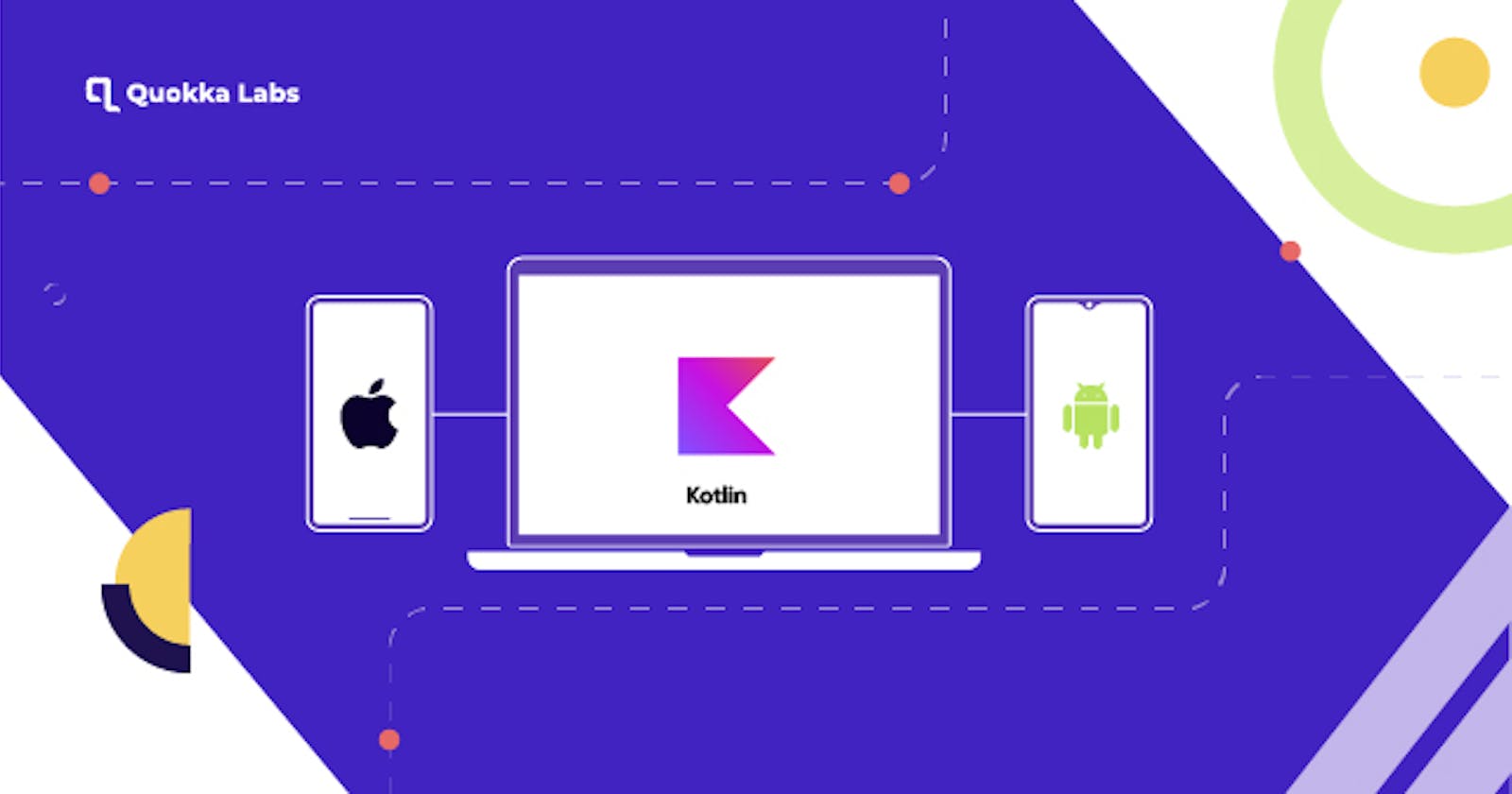If you're an experienced Android developer with a killer app idea, you can build it for Android. But if you're not so sure about iOS, that's where things can get tricky.
So what's the most acceptable way to approach this? Kotlin Multiplatform is the best answer for building cross-platform apps.
What is Kotlin Multiplatform?
KMM or Kotlin Multiplatform Mobile is an SDK to develop cross-platform applications. One can create multiplatform applications and share them with android & iOS platforms. However, the common use cases of Kotlin Multiplatform Mobile contain implementation of a native UI or working with platform-specific APIs.
Developing and maintaining a mobile application take a lot of dedication and effort. However, there are various challenges while creating & testing a cross-platform mobile application for different platforms such as (iOS, Android, etc.)
How Kotlin Multiplatform Differ with Other Cross-Platform Approaches
There are other cross-platform developments approaches like Flutter & React Native. Thus, the first thing that strikes the user's mind is; why to create cross-platform apps with Kotlin Multiplatform.
Cross-platform approaches like React Native and Flutter are not interoperable with Java. React Native use JavaScript, whereas Flutter uses Dart. When we talk about Kotlin, it is completely interoperable with Java.
With the Kotlin Multiplatform Mobile, UI is coded separately for iOS and Android using the native codes. Besides, it helps to separate the business logic layer and the UI by default. Thus, it primarily focused on sharing common code to create or build native applications on distinct platforms like Android, iOS, etc. Hence, it can be concluded that code duplication & development time will reduce with the adoption of Kotlin Multiplatform for building cross-platform apps.
Pros of Using Kotlin Multiplatform
Ease of Learning
Kotlin is the most popular programming language, and the syntax is similar to different languages such as Swift, Java, etc. However, it stimulates developers to use Kotlin and decreases the entrance barrier.
Single Codebase for Business Logic
Every cross-platform approach facilitates using a single code for various platforms, exactly as Kotlin multi-platform. The key benefit of using Kotlin Multiplatform Mobile is that; it allows users to share libraries and functionality below the UI layer, ultimately allowing developers to connect with the respective environment directly, either Android or iOS.
Provides Modular Integration
The most significant advantage of Kotlin is an SDK instead of a framework. This indicates that squads with the existing apps can add a module or move a few portions of the application to test its functionality & feasibility without any huge investment. This helps Kotlin address the most considerable barrier to transitioning to a new codebase.
Enhance Development Speed
Authentication, business logic, data management, and analytics are usually the same for different platforms. It keeps the UI unique, starting from scrolling, navigation, and structure. Developers can use the Kotlin Mobile Multiplatform to share common codes and create UI code separately. The simple code-sharing process of Kotlin saves the developers time & effort.
Less Count of Bugs
With Kotlin for cross-platform app development, developers can write the cleanest code possible. However, if specific imperfections are found in the code, they can be tracked and fixed easily before runtime. As a result, it helps to save your money & time that is being used for QA quality assurance procedures.
How to Build a Cross-Platform App with Kotlin Multiplatform?
Before proceeding with the entire procedures to build the cross-platform applications with KMM Kotlin, please consider the following prerequisites:-
Prerequisites for Kotlin Multiplatform App Development
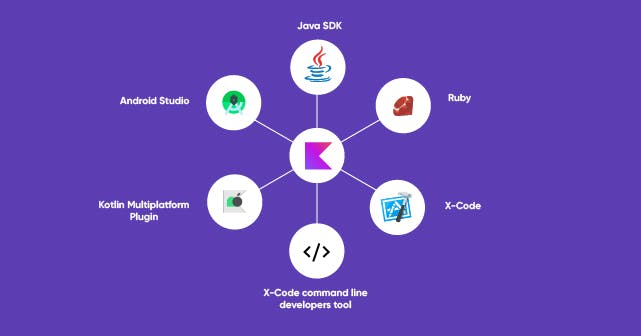
Java JDK Version 11
Ruby and Bundler
Android Studio- Latest version
Xcode - Version 11.3 or above
Xcode command line developer tools
K Multiplatform Mobile plugin for Android Studio
Getting Started to Create KMM Kotlin Project
First, Open Android Studio and tap the New Project from the welcome screen of Android Studio.
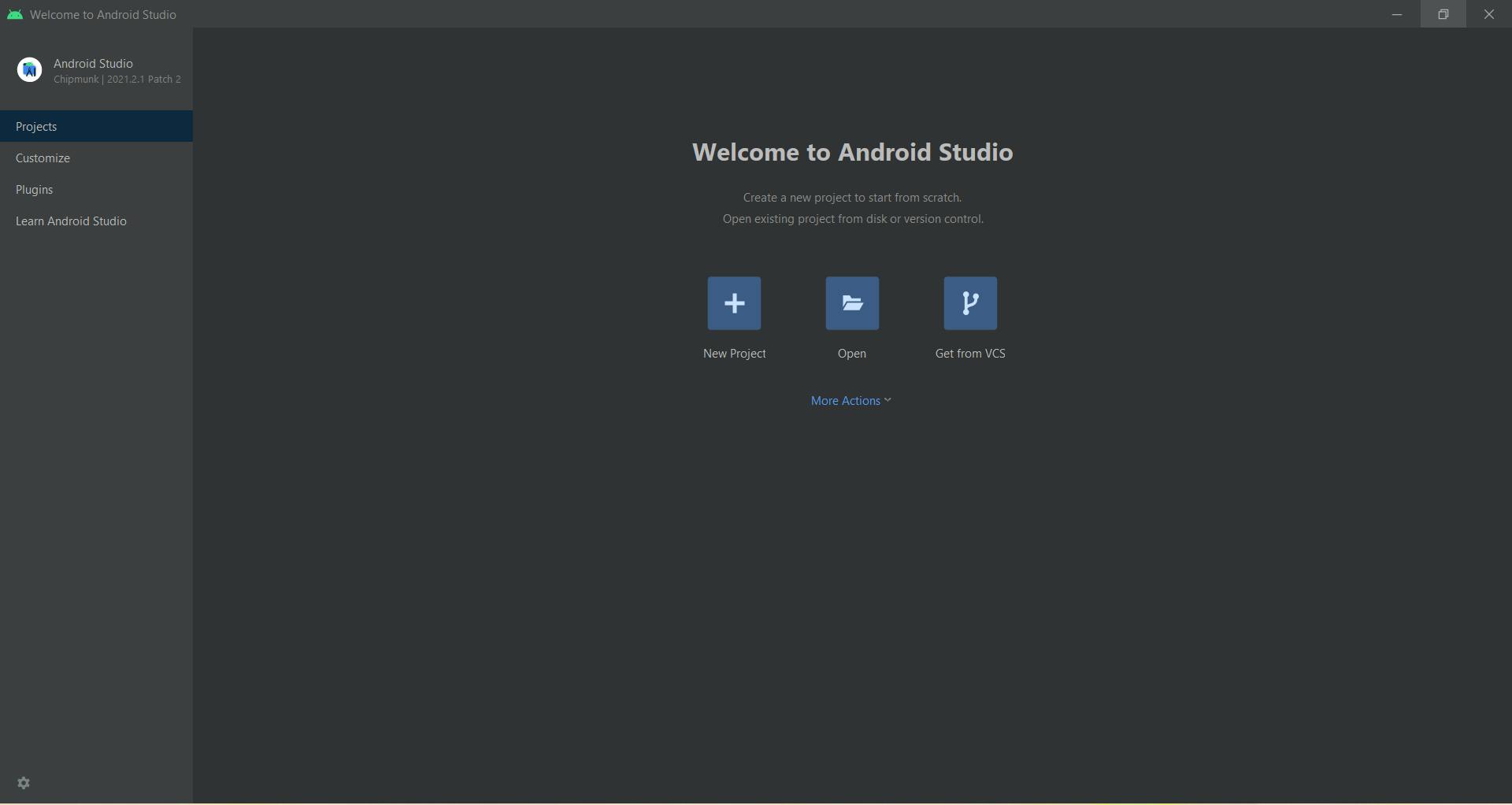
Here, you will find different project templates. Scroll down, find & select the KMM Application. Afterward, tap the Next button.
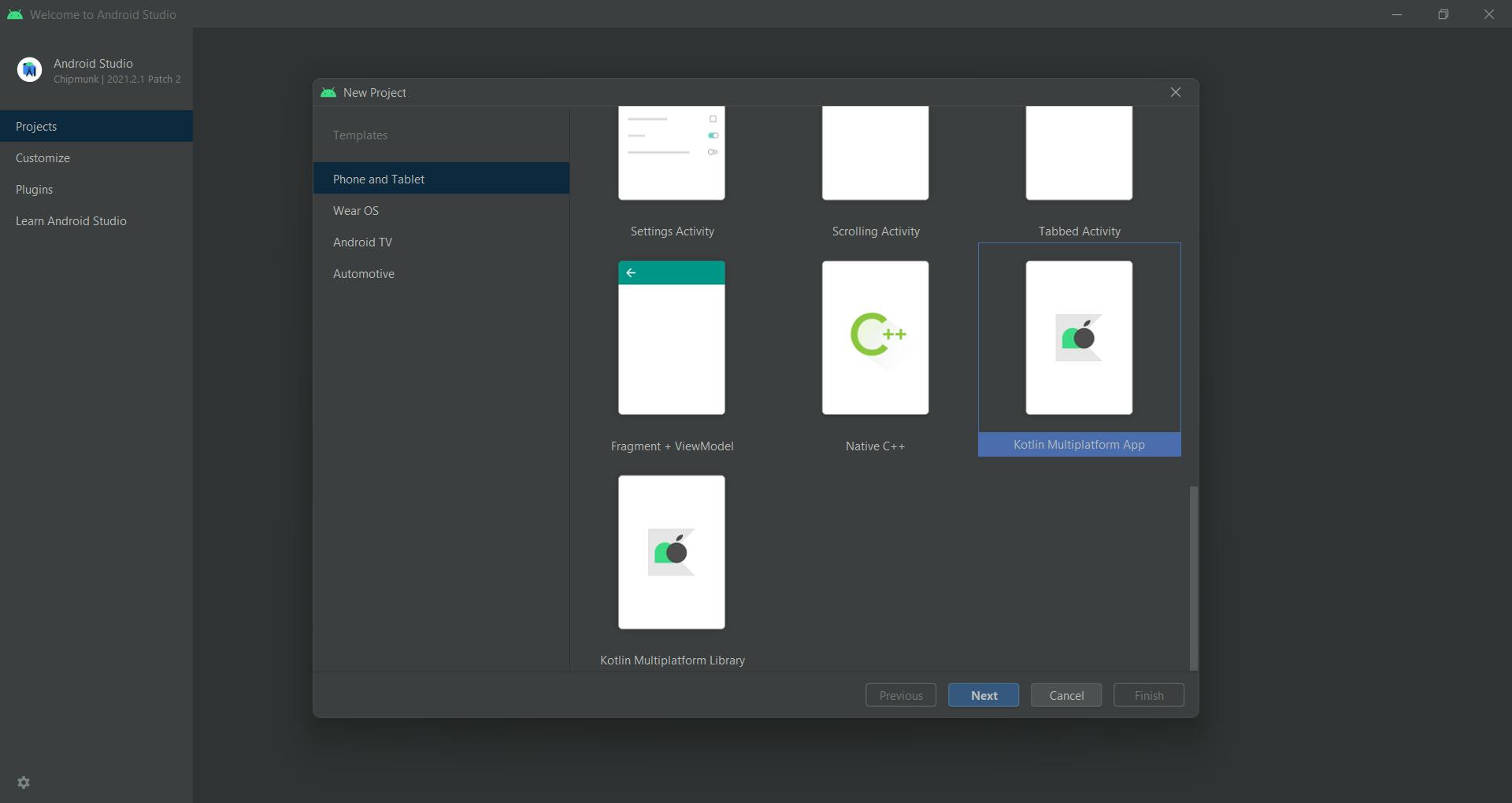
You must now enter your Project Name, Location, Language, and Minimum SDK. Later, click on Next.
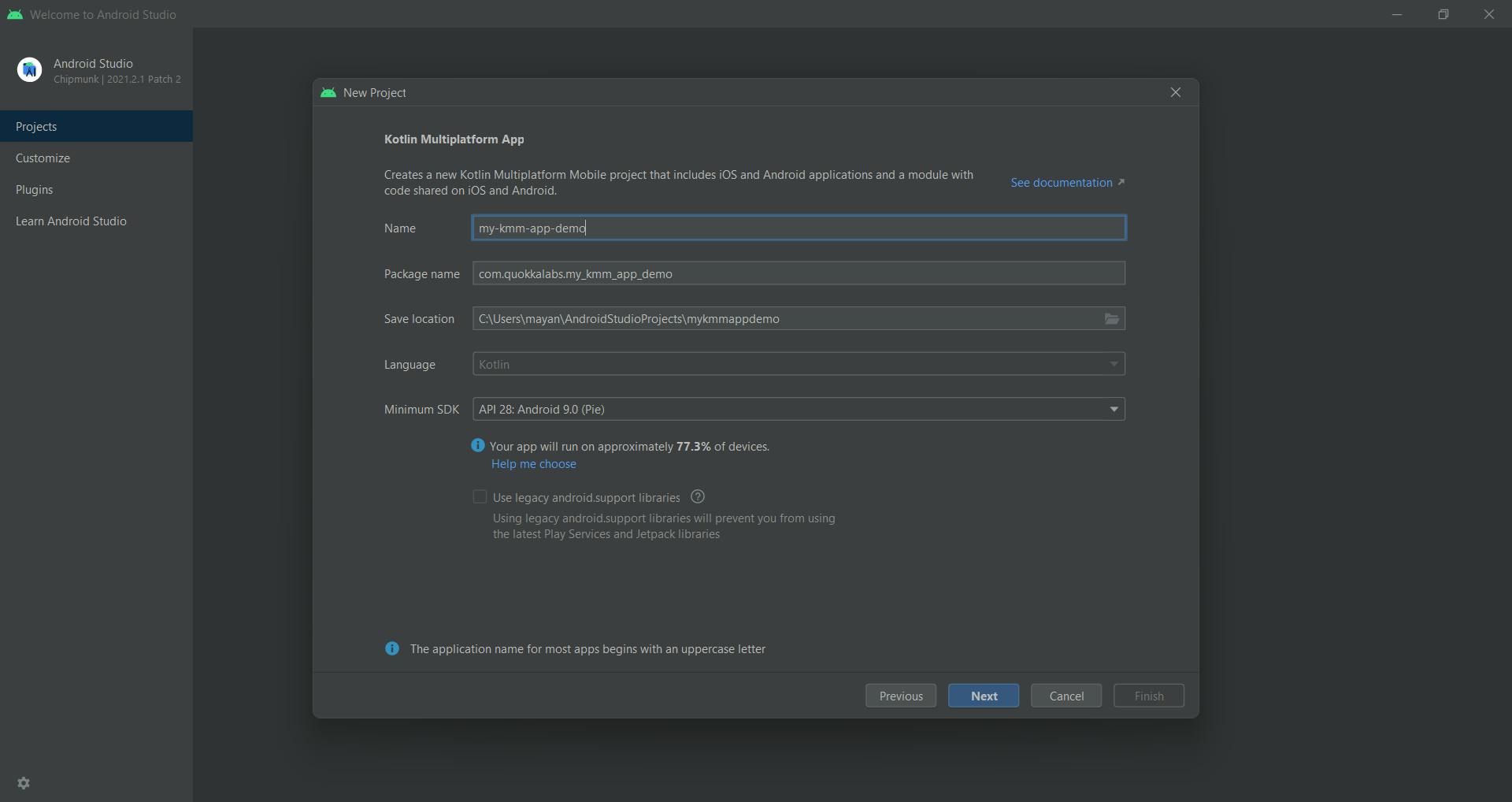
Afterward, enter the app name for Android & iOS and click the Finish button to proceed further.
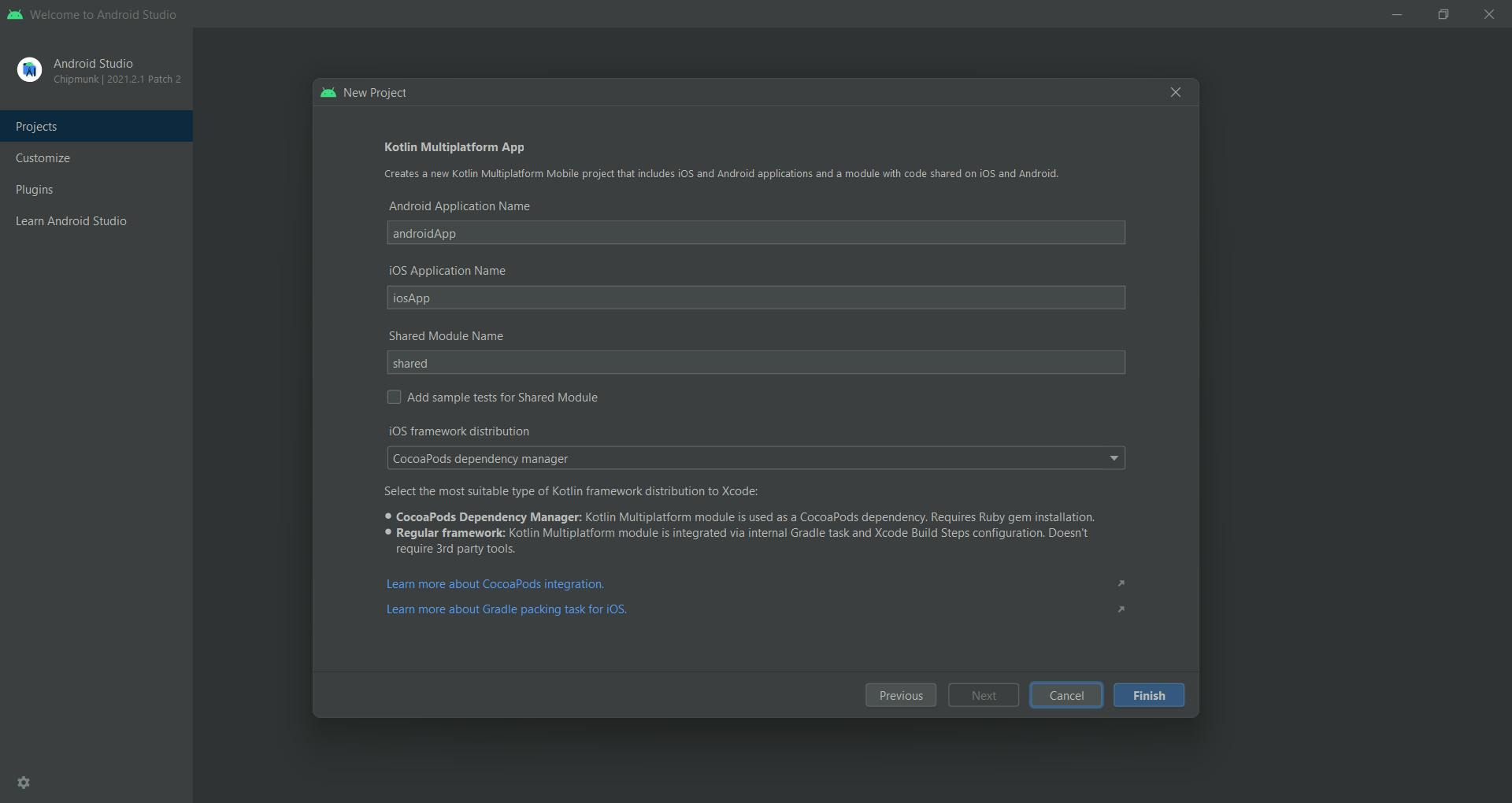
Now, it's time to start coding for your first Kotlin Multiplatform project.
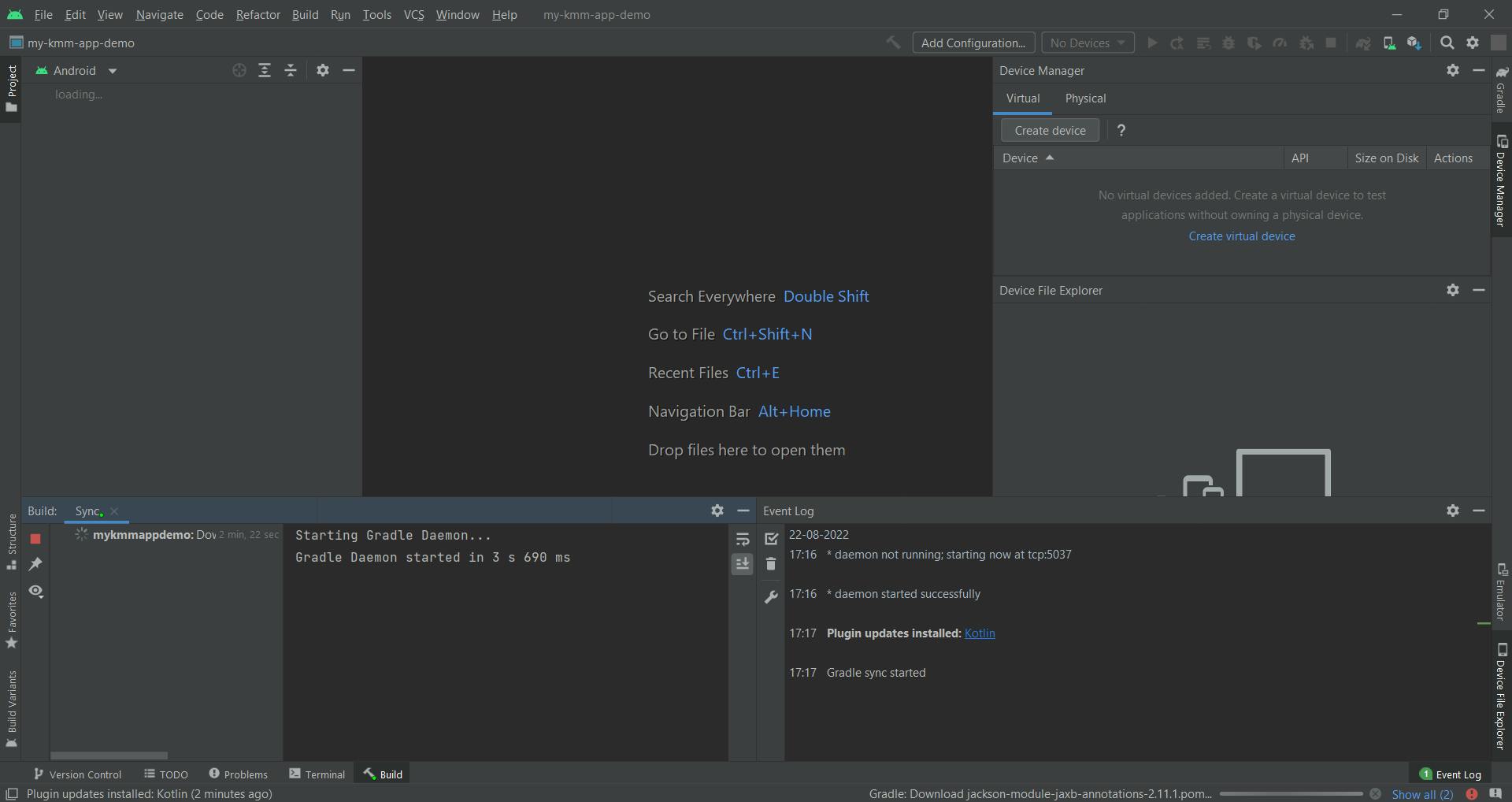
After the completion of the coding of your project, edit the configuration to run the project on the Simulator.
However, to run your first created project in the Simulator, you will need to configure it. Also, as mentioned in the prerequisites to install Xcode, here, install Xcode on your device to find the list of iOS Simulators. After that, tap the edit configuration button to edit the configuration.
In the next step, you can configure your created projects for Android and iOS to run the application and find the results on both Android and iOS Simulators.
After creating your first KMM project in a file hierarchy, you can find the shared folder from the location of your Kotlin Multi-Platform. Within the shared folder, you can find the three files (Android platform-specific code), androidMain, (iOS platform-specific code) iosMain, and (shared code) common man.
This is the process of building cross-platform apps with Kotlin Multiplatform. However, do you want to accelerate your application development process?
Accelerate your cross-platform application development process with Quokka Labs.
Why Move toward Quokka Labs for Building Cross-Platform Apps?
Quokka Labs is the best mobile and web application development company to build a creative and intuitive mobile application to leverage businesses. Upgrade your business with the latest technologies such as Cloud computing, Mobility, Cloud Computing, Dev Ops, Blockchain Services, AI and ML, AR and VR, Web Solutions, iOS Development, Android Development, and many more with the Quokka Labs.
The Bottom Line
In today’s digital world, cross-platform building applications are the most demanding app development process. They are compatible with different platforms like Android, iOS, etc. However, various approaches exist for building a cross-platform mobile application, such as React Native and Flutter. But, due to some incompatibility between these two, most SMEs’ businesses or enterprises' organizations opt to build the applications with Kotlin Multiplatform Mobile. Thus, considering those prospects, this content is structured for building cross-platform apps with Kotlin Multiplatform. Have a look to get an overview of creating applications with KMM.
Also Read- How to Use Kotlin For Back-End Development?